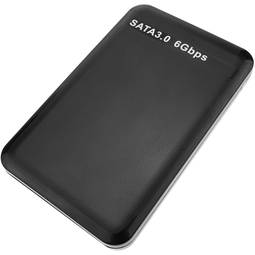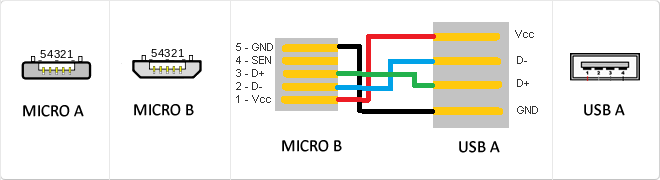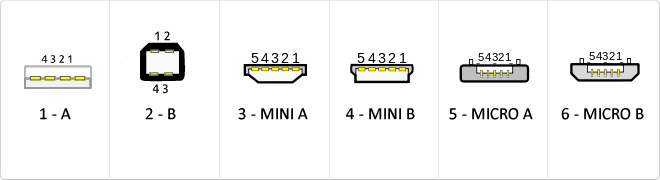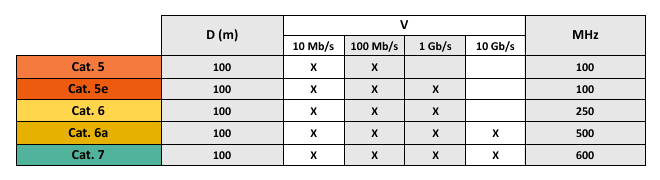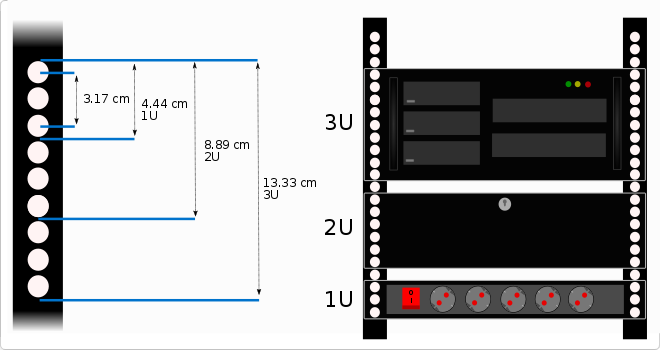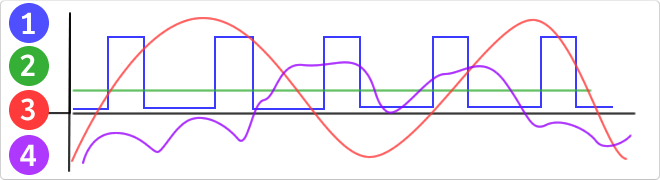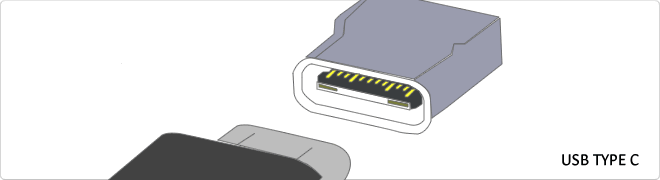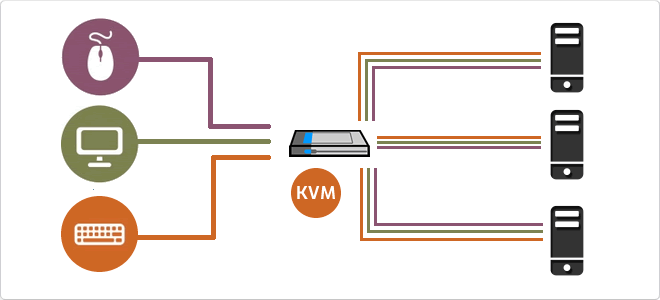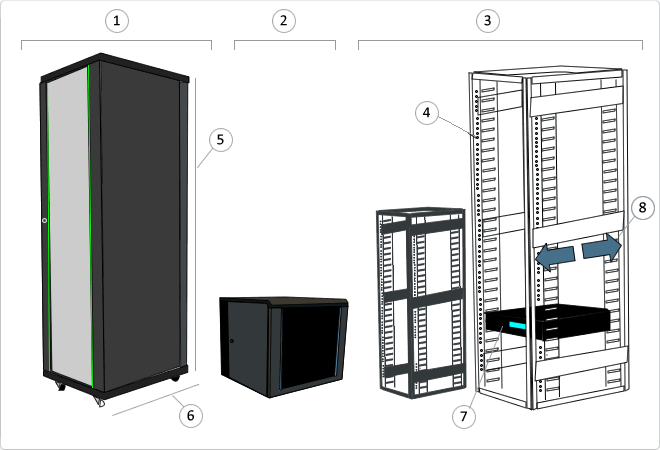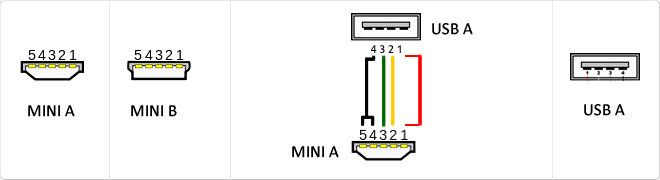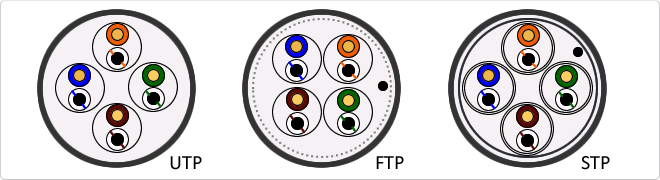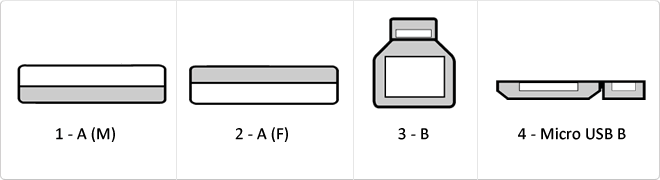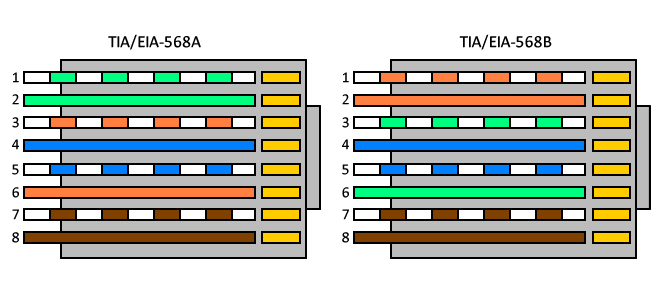05/16/2024 5:20 a.m.
https://cablematic.com/en/products/rack-19-kvm-8-port-switch-via-cat6-utp-cable-KV021/
https://cablematic.com/en/products/rack-19-kvm-8-port-switch-via-cat6-utp-cable-KV021/
Rack 19" KVM 8-port switch via Cat.6 UTP cable
REF: KV021
Specifications
- 8-port KVM switch, which uses UTP Cat.6 cable for the interconnection of the switch with the computers.
- Control console based on VGA port (HD15 female), USB port for keyboard (type A female) and USB port for mouse (type A female).
- On the back it has 8 female RJ45 connectors, through which the VGA, keyboard and mouse signals from the computers are transmitted to the switch. Computers based on keyboard and mouse can coexist via USB or PS2.
- For each computer connected to the switch via UTP Cat.6 network cable, it is required to purchase a UTP to VGA conversion module, keyboard and mouse (reference #KV040). These modules are compatible with USB and PS2 keyboard/mouse. Maximum length of UTP cable of 40m.
- Supported video resolution up to 1280 x 1024 DDC2B compliant.
PVP
€516.60
Price including VAT:
€516.60
PVD
€454.05
PVP: Retail price.
Check conditions.
PVP: Sale price to distributors.
Check conditions.
Buy before:
Receive it:
Wednesday 22
Delivery times are approximate. Cablematic is not responsible for delays.
warranty
returns
safe
Specifications
- 8-port KVM switch, which uses UTP Cat.6 cable for the interconnection of the switch with the computers.
- Control console based on VGA port (HD15 female), USB port for keyboard (type A female) and USB port for mouse (type A female).
- On the back it has 8 female RJ45 connectors, through which the VGA, keyboard and mouse signals from the computers are transmitted to the switch. Computers based on keyboard and mouse can coexist via USB or PS2.
- For each computer connected to the switch via UTP Cat.6 network cable, it is required to purchase a UTP to VGA conversion module, keyboard and mouse (reference #KV040). These modules are compatible with USB and PS2 keyboard/mouse. Maximum length of UTP cable of 40m.
- Supported video resolution up to 1280 x 1024 DDC2B compliant.
More info
8 port CPU switch to be used standalone or daisy chained to console #RK021 as additional switches to add more ports (up to a maximum of 232 ports). The switches are daisy chained together up to a maximum of 8 units (including the KVM console or main switch). They can also function as stand-alone KVM switches to be connected to a keyboard, mouse, and monitor.
Modalities of Use
Modalities of Use
- Switches connected to a KVM console type #RK021. These consoles have a female HD15 port to chain up to 7 more switches. The switches are daisy chained together with HD15 male/male cable.
- Switches connected to a keyboard, mouse, and monitor (KVM). Up to 8 KVM switches can be daisy chained using a male/male HD15 cable, as all switches have two female HD15 ports (one input and one output), and USB ports for the keyboard and mouse.
- 8-port KVM switch, which uses UTP Cat.6 cable for the interconnection of the switch with the computers.
- Control console based on VGA port (HD15 female), USB port for keyboard (type A female) and USB port for mouse (type A female).
- On the back it has 8 female RJ45 connectors, through which the VGA, keyboard and mouse signals from the computers are transmitted to the switch. Computers based on keyboard and mouse can coexist via USB or PS2.
- For each computer connected to the switch via UTP Cat.6 network cable, it is required to purchase a UTP to VGA conversion module, keyboard and mouse (reference #KV040). These modules are compatible with USB and PS2 keyboard/mouse. Maximum length of UTP cable of 40m.
- Supported video resolution up to 1280 x 1024 DDC2B compliant.
- Compatible with Windows, NetWare, OS/2, Mac, iMac, Sun, Linux and Unix environments.
- Adds 8 direct port selection buttons, each with two status LEDs (OnLine and Station).
- Possibility of selecting the active PC by means of a combination of keys from the keyboard of the console, by means of direct push buttons or through the OSD (On Screen Display) menu.
- ACL (Access Control List) support for security functions that allow the creation of groups of computers to control the access of authorized users.
- Multi-language: English, French, German, Spanish, Italian, Russian, Japanese and Simplified Chinese.
- Automatic port scan programmable from 5 to 99 seconds.
- Allows daisy chaining of more compatible KVM switches (part #KV00x) for more ports controllable from the main console (up to 8 daisy chained switches and a maximum of 232 ports).
- It has female HD15 connectors for chaining KVM switches. To carry out the chaining, a VGA cable type HD15 male to HD15 male with all the pins connected is required, such as our reference #VS040.
- 1U 19" rack format that allows installation in a rack cabinet or desktop.
- Mounted in a black metal casing with a size of 450 x 165 x 44 mm.
- Supplied with 12 VDC (1A) power supply.
- It has a socket on the back to add remote console expansion modules via UTP and remote console via TCP/IP. It is a socket that by default has a metal cover. Simply open the cover and insert the expansion module, exposing the new ports on the back. Our reference #KV032.
- Gross Weight: 3.22 kg
- Product size (width x depth x height): 45.0 x 16.5 x 4.4 cm
- Number of packages: 1
- Packages size: 57.0 x 25.5 x 12.5 cm
Technical terms
- VGA
- MicroUSB
- USB
- Categories network cables
- Rack unit (U)
- VDC
- Reversible USB Type-C
- KVM
- RACK 19
- Mini USB
- Types of network cables (UTP, FTP, STP)
- USB 3.0
- RJ45
VGA
The term VGA (Video Graphics Array or Video Graphics Adapter) is a graphics display system for PCs developed by IBM. VGA has become one of the standards for the PC image. In text mode, VGA provides a resolution of 720 by 400 pixels. In graphics mode, the resolution is either 640 by 480 (with 16 colors) or 320 by 200 (with 256 colors). The color palette is 262,144.Unlike earlier graphic standards for PCs - MDA, CGA, EGA and VGA - uses analog signals rather than digital signals. Since its introduction in 1987, several other standards have been developed that offer greater resolution and more colors (SVGA, XGA ...), but VGA remains the denominator used. All personal computers manufactured today still have support VGA, and possibly some other more advanced connection.